| · How do I upgrade my player's hard disk? |
| · How are the songs stored on a two-drive player? |
| · Can I make my own visuals for the player? |
| · How do I put custom logos or kernels into the player? |
| · How do I change the animated company logo? |
| · What is the file format for the boot logo files? |
| · Is it dangerous to put a custom kernel or a custom logo onto the player? |
| · Where can I find source code for writing to the player's flash RAM? |
| · What controls the combination of company logos and custom logos at boot up? |
· How do I edit the 'config.ini' file on the player?
(Entry last updated on March 28th, 2003)The config.ini file contains several 'hidden' options that aren't available through the normal settings. These options are mostly useful to developers. For example, there is a config.ini option that will output track information to the player's serial port.
Complete documentation for all config.ini options can be found in the Developer Info section of this site.
You may either edit the config.ini file using Linux shell prompt commands on the player itself, or you may use a hidden option in Emplode version 2.0 or later. To activate this hidden option, exit Emplode and edit your Windows system registry as follows:
HKEY_CURRENT_USER
Software
SONICblue
emplode
2.0
Settings
New DWORD value named allow_edit_config with a value of 1.
Note that this may require that you actually create the 2.0/Settings key. The key does not normally exist. Do not confuse this with the emplode/Settings key:
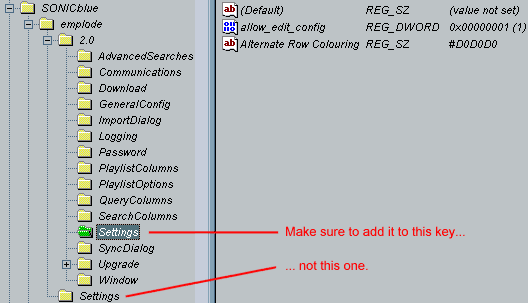
If you aren't any good at using the registry editor, head over to the Downloads Section. In the Windows Utilities area, there is a ".reg" file that you can run directly and it will put this into the registry for you.
After you have edited the registry, start Emplode and there should be a new menu option for working on config.ini. Remember to synch after making changes, and also make sure to fully reboot the player so that the config.ini can be re-read and your changes can take effect.
Important: Only use this feature for editing options that aren't available through the regular Emplode configuration screens. For instance, do not use this to edit the Favorite Visuals, use the "Favorite Visuals" menu instead.
Note that you can also edit the config.ini with the JEmplode software or with the Emptool "config" command. Do not use Windows Notepad to edit the config.ini file, or else you will cause a problem with carriage returns and linefeeds which are not readable by the Linux software on the player. Click here to read about potential problems editing the config.ini file.
Finally, note that certain problems can arise if your config.ini file gets too large. Some users have reported that the player software malfunctions if the config.ini is full of extra data (such as when this bug bit them). There is also a limit of 1023 bytes per line in config.ini, but under normal use, you probably wouldn't ever run into this limit.
|
| · Can I customize the alternate-row coloring in Emplode? |
| · How do I create a set of 'favorite' visuals? |
| · How do I use Hyperterminal to connect to the player's shell prompt? |
| · Where can I find help on Linux commands? |
| · How do I send and receive files from the player? |
| · What is the file structure for the song and playlist files on the player? |
| · Can the player make MP3s from the radio, aux, or microphone inputs? |
| · How do I get this Displayserver thing working? |
| · Can I use Ghost or Drive Image with the disks? |
| · Can I add extra RAM to my player? |
| · Can the player's buttons be made to light up in the dark? |
| · Will we ever get voice recognition for the player? |
| · Can I install a cooling fan into the player? |
| · Can I add a digital output to the player? |
| · Can I use my player as a GPS navigation system? |
| · Can the player scroll lyrics in synch with the music? |
| · Can I customize the way the track information is displayed on the screen? |
| · Can I use a Palm organizer to control the player? |
| · Can I make a home docking station for my player? |
| · How do I upgrade my software? |



